Chrome and Edge browser extensions make your Notion more efficient and enhance your experience.
Notion Mate productivity with 30+ customizations like outline (TOC), small text, full width, image viewer, scroll to top themes etc.
- One-time purchase
- Permanent updates
- Rich theme style
- Better image viewer
With Notion Mate©️, you can enjoy unlimited zoom, pan, and rotation in the image viewer, allowing you to get a closer look at your images. The extension also provides an 📜 icon history feature, which allows you to easily access previously used icons in your Notion notes 🗒️.
⚒️In addition, Notion Mate offers various other useful features such as a side outline, full-width , beautify scrollbar, theme and the ability to hide notifications and the comment section. You can also enable small text, code line numbers🧑💻, indentation lines, and prevent table overflow for a more organized and streamlined note-taking experience ⤴️.
Overall, Notion Mate is a valuable extension for Notion users who want to enhance their productivity📈 and customize their note-taking environment. Give it a try and take your Notion experience to the next level 🎚️.
If you like this product, click UPVOTED to support it. UPVOTED
📽️ Demo

⬇ Installation
🔻Chrome store Notion-Mate
🔻Edge store Notion-Mate
🔻Firefox store Notion-Mate
💴 Purchase
First Purchase
Go to the notion page in your browser, click the "Notion Mate" extension, and click the PRO🔒 button.
You can choose to pay in US dollars or free 3-day trial.
‼️You will need to refresh the notion page once the payment is successful.
Already Purchased
Just click the login button, enter the email you entered when purchasing, wait for the verification code, and then you can use the PRO feature.
‼️You need to refresh the notion page after you log in.
Free trial for 3 days 🎉
Get a 3-day free trial when you sign in for the first time.
🛠️ How it works
- Visit any notion page.
- Click on the extension icon (clickable only when you are on a notion page).
- A popup menu will appear, you can toggle features from there.
- Some features support the configuration of custom options.
✅ Features
If the feature does not work, reload the page.
Outline ❤️
Creating clear document outlines with headers and subheaders can be quite helpful for site navigation, especially on pages with a lot of content. These outlines usually appear on the right side of the page.
- Support publish web pages and share pages are .
- Support outline following content.
- Support setting
AutoorAlways Closeoutline mode
- Support setting
Width
- Support setting
Layout,EmbedorSticky.
- Support setting
Sticky Click Outside Closefor sticky layout.
- Support setting
Right Slide Trigger
- Support setting
Truncate Long Title
- Support setting
Highlight ModeBold Font or Background
- Support setting
Foldmode
‼️ New outline button icon, It looks like it's native.
📢 Support fold headers.
📌 Sticky layout support
Click outside Auto close

Mouse right slide automatically triggers and closes
📢 Support titles with emojis.
Image Viewer ❤️
📌Notion's built-in image viewer is hard to use, turn on the new image viewer feature and you'll get unlimited zoom, pan, rotate and more, it works great.

- ✅ Support image rotation
- ✅ Support image download
- ✅ Support image pan
- ✅ Support image zoom
- ✅ Supports full-screen viewing
‼️ Supports custom configuration.
- The Background mode supports
BlurandGrademodes
Grade: Generates a complementary gradient from the first 2 main colors in the provided image.
Blur mode Grade modeGrade modeIcon History ❤️
Support up to 3000s icon upload history, it cached in the browser, this is a great feature!
- Export - You can export icons to json files.
- Import - You can import icons from json files.
- Clear - You can clear icon history.
Mark Manager ❤️
Notion's colored text and comment are multifunctional tools, capable of highlighting texts, taking notes, leaving a message, etc. However, these marks are difficult to organize and file.
Using the Mark Manager will help you see the color text and comments better.
The Notion of "
colored text" and "comment" can be used for a variety of purposes, highlighting, taking notes, leaving comments... However, these marks are difficult to find later, and only become embellishments on the drawing surface.Mark Manager feature can be used to extract the color text and comments in the page with one click, click it can directly jump to the corresponding position, convenient and quick to view the content you care about.
‼️It is important to note that the page needs to set the comments to a minimal, otherwise the comments will not be extracted.
Demo
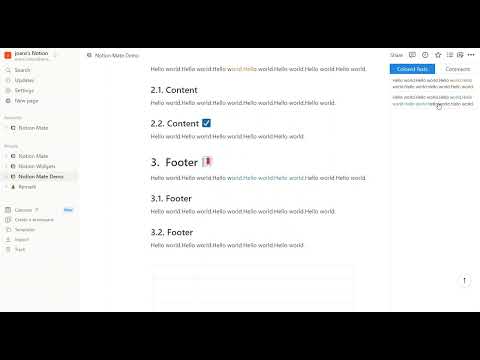
Change Custom Font ❤️
Support custom font Settings, respectively, the main font and code font.
You can set multiple fonts for main and code to match different languages, for example:
- Main Font: CaskaydiaCove NF,Microsoft YaHei
- Code Font: CaskaydiaCove NF,Microsoft YaHei
- Header Font: CaskaydiaCove NF,Microsoft YaHei
It's the same as font-family.
Theme
- Light Github
- Light Orange
- Light Pink
- Light Purple
- Dark Material
- Dark Gray
- Dark Github
- Dark Dracula
Count Words
Supports Chinese, English and picture quantity statistics.
The latest version no longer distinguishes languages, currently supports English, Chinese, Japanese, Korean and other statistics, it shows the total word count.
Generate Header Number
You can add a new header and generate a new header number. The number rule is x.x.x
‼️ It takes effect only when the cursor is in the page content.
Prevent Table Overflow
Prevents table scroll bars from overflowing.
Code Line Numbers
Add a line number to the code block.
Hide Notification
Hide the red notification icon when the sidebar is closed, hide the notification number from the tag title, and the update notification image will also be hidden.
Hide Help Button
Hide the help button in the bottom right corner, it's really useless, at least I rarely use it.
Empty Trash
Empty all pages in the trash.
Growth Height
Reduce the top padding and automatically hide the cover when there is one.

Border Image
Add a border for all images, you can customize the width of the border.

Narrow Row Spacing
Fit more content on the screen by reducing the space between items in the list, i.e. bullets, check boxes, toggle lists, etc.
Auto Set Default Font
The font is automatically set when the page is opened.

Hide Hover Page Preview
This feature hides the preview window that appears when the mouse hovers over the page link.
Medium Width
Notion's page width is too narrow, full width is too wide, and maybe a medium width is more appropriate.
‼️ If you turn on full-width, this feature won't work!
Before feature
After turning on the feature
Full Width
↔️The full width of all pages is set by default. This will adjust the width locally without clicking on the concept page to switch.
Beautify Scrollbar
Make the scroll bar look better.

Different scroll bar sizes can be selected
Scroll To Top
Add a button to scroll to the top in the lower right corner.

Hide Comment Section
Comments are not often used for personal use.

Indentation Lines
Adds an indent line to an unordered list.
Supports custom configuration
- Todo List
- Numbered List
- Bulleted List
- Toggle List
- Header Toggle List

Hide Backlinks
Hide the backlink of the page, it is rarely used in general.
Small Text
Small text is set for all pages by default. This will adjust the text locally without clicking on the Concept page to switch.
Bolder Text
Bolder font boldness is supported because notion's font boldness is not noticeable under the dark theme.

Supports custom Settings:
- Font Wight: Values range from 100 to 900 in increments of 100. The value of normal thickness is 400, while a value of 700 is considered bold.

- Active Mode: You can choose to take effect under the Dark theme, or all themes.
Hide Slash Command
Use Spaces to hide the command menu that pops up with slash.
options:
- Supports hidden placeholders for AI and /
Compact Code Block
Hide Sidebar Toolbuttons
⬇️Before the function is not enabled.
⬇️After the Hide Sidebar Toolbuttons function is enabled.
The following options are supported:
🖼️ Option page
- Hide
Updatesbutton
- Hide
Settingsbutton
- Hide
New pagebutton
- Hide
Create a teamspacebutton
- Hide
Templatesbutton
- Hide
Importbutton
- Hide
Trashbutton
- Hide
Calendarbutton
- Folded Sidebar buttons
Hide AI Menu When Press Space
Hide AI command menu when pressing the space key.
Fixed Favicon
It'll always remain as the Notion logo, making the tab easier to find when you have a bunch of other things open.
Align Caption
Supports caption centering or right of images, code, files, etc.
You can set this on the option page
Center Header
Supports page header centering, including the main title of the page.
Demo 01
Demo 02
Open the
Center Page Title option.Hide Link Arrow
Hide Corner AI Button
Hide the AI button in the bottom right corner of the page.
Align Image

Hide Notion Default TOC
Maybe you don't like the notion of the default toc either, and now you can hide it.
Auto Set Page Configuration
Support to open the page automatically set to open Small text and full width, close the Table of contents.
Set Code Block Language
Click the button below to set the language of all code blocks on the page.
You need to set the default language.
Set Wrap Code Block
Click the button below to open the wrap code property for all code blocks on the page.
Wider Search Box
Disable Hover Sidebar
Align Media
Align document images and videos to the left/center/right.
Notion Mate supports backing up custom Settings and recover configurations from profiles.
‼️ If you have upgraded to Pro, please log in first and then restore, otherwise features with Pro will not be restored.
🆚 Pro vs Free
Feature | Free | Pro |
Outline | ❌ | ✅ |
Image Viewer | ❌ | ✅ |
Icon History | ❌ | ✅ |
Count Words | ❌ | ✅ |
Generate Header Number | ❌ | ✅ |
Prevent Table Overflow | ❌ | ✅ |
Code Line Numbers | ❌ | ✅ |
Hide Notification | ❌ | ✅ |
Hide Help Button | ❌ | ✅ |
Empty Trash | ❌ | ✅ |
Growth Height | ❌ | ✅ |
Border Image | ❌ | ✅ |
Narrow Row Spacing | ❌ | ✅ |
Auto Set Default Font | ❌ | ✅ |
Hide Hover Page Preview | ❌ | ✅ |
Change Custom Font | ❌ | ✅ |
Full Width | ✅ | ✅ |
Beautify Scrollbar | ✅ | ✅ |
Scroll To Top | ✅ | ✅ |
Hide Comment Section | ✅ | ✅ |
Indentation Lines | ✅ | ✅ |
Hide Backlinks | ✅ | ✅ |
Small Text | ✅ | ✅ |
Bolder Text | ✅ | ✅ |
Hide Slash Command | ✅ | ✅ |
Compact Code Block | ✅ | ✅ |
Hide Sidebar Toolbuttons | ✅ | ✅ |
Hide AI Menu When Press Space | ❌ | ✅ |
Fixed Favicon | ✅ | ✅ |
Mark Manager | ❌ | ✅ |
Theme | ❌ | ✅ |
❓ Feedback
⚠️ Submit an issue if you encounter problems during use.
📧 You can also inform me by email ([email protected]), I will solve it as soon as possible!
🕵️ Who made this?
Notion Mate is produced by Joans. I'm a coder and a productivity freak, and I rely heavily on Notion to organize things and manage work. I made this extension to make Notion more productive (and less distracting) by filling in gaps that I felt were lacking in the product. I hope you find this extension helpful :)
🗺️ Roadmap
Add custom theme
Code syntax highlighting
Notion widgets
…
🔗 Friendly Links
- Widget Store
Embed widgets, dynamic ICONS, dynamic backgrounds, and visual charts into your knowledge base with nearly a hundred thousand enthusiasts now customizing components through the editor.
- logosc
Discover the coolest Internet product tools and smart artifacts.
⚖️ Privacy Policy
The Notion Mate extension is a secure browser extension with no ads, no analytics, and no trackers. In addition, the Notion Mate extension does not store or send any data from your Notion account.
Notion Mate Privacy PolicyNotion Mate ZHUpdate log